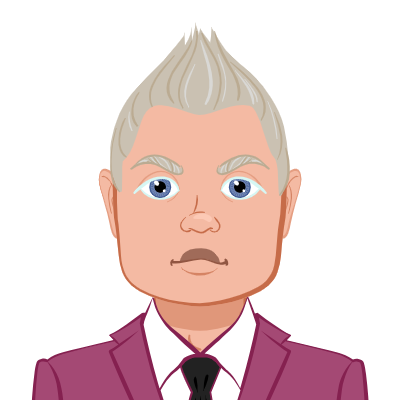- Understanding Network Simulation Tools:
- Key Components of Network Simulation Tools:
- 1. Nodes and Devices:
- 2. Topology Design:
- 3. Traffic Generation:
- 4. Protocols and Services:
- Benefits of Using Network Simulation Tools for Students:
- 1. Hands-On Learning:
- 2. Experimentation without Risks:
- 3. Cost-Effective:
- 4. Accessibility:
- 5. Scenario Replication:
- Relevance to Academics:
- Integration into Curriculum:
- Enhancing Assignments and Projects:
- Popular Network Simulation Tools:
- 1. Cisco Packet Tracer:
- 2. GNS3 (Graphical Network Simulator-3):
- 3. NS-3 (Network Simulator-3):
- 4. Wireshark:
- How We Support Students at computernetworkassignmenthelp.com:
- 1. Practical Application in Assignments:
- 2. Customized Solutions:
- 3. Guidance on Tool Usage:
- Conclusion:
In the dynamic world of computer networks, understanding the theoretical concepts is crucial, but practical implementation is equally important. This is where network simulation tools come into play. For students pursuing computer network-related courses, these tools serve as an invaluable resource, aiding in the practical application of theoretical knowledge. In this comprehensive guide, we'll delve into the world of network simulation tools, exploring their significance, benefits, and their relevance to academic pursuits. As a leading provider of assistance with your computer network assignment, we recognize the importance of integrating these tools into the academic journey of students.
Understanding Network Simulation Tools:
Network simulation tools are software applications that emulate the behaviour of computer networks. These tools enable students to create virtual network environments, allowing them to experiment with various network configurations, protocols, and scenarios without the need for physical hardware. This practical approach helps bridge the gap between theoretical understanding and real-world application.

Key Components of Network Simulation Tools:
In the intricate realm of network simulation tools, understanding their key components is essential for harnessing their full potential. This section delves into the fundamental elements that constitute these tools, elucidating the building blocks that empower students to create, experiment, and analyze virtual network environments. Let's unravel the intricate web of components that form the backbone of network simulation tools.
1. Nodes and Devices:
Nodes as Network Entities: Nodes serve as the fundamental building blocks within a simulated network environment. In the context of network simulation tools, nodes represent various entities, including computers, routers, switches, and other interconnected devices. These virtual counterparts mirror the diversity of devices found in real-world networks, allowing students to emulate the intricacies of different network setups.
Device Functionality Simulation: The pivotal role of nodes lies in their ability to simulate the functionality of actual network equipment. Whether it's the routing capabilities of a router, the data-switching functions of a switch, or the computing tasks of a computer, nodes replicate the behavior of these devices. This simulation extends beyond mere imitation, providing students with hands-on experience in configuring and managing diverse network elements.
2. Topology Design:
Creating and Implementing Network Structures: Topology design is a critical aspect of network simulation tools, granting users the ability to design and implement various network configurations. This involves defining the spatial layout, interconnections, and relationships between nodes within the simulated environment. Students can experiment with different topologies, such as star, ring, mesh, or hybrid setups, gaining insights into how the network's physical layout impacts communication and data flow.
Understanding Communication Dynamics: Through topology design, students explore the consequences of different network architectures on communication dynamics. This hands-on approach enhances their comprehension of how network topologies influence factors like data transmission efficiency, fault tolerance, and scalability. The ability to visualize and manipulate these structures fosters a deeper understanding of the practical implications of network design.
3. Traffic Generation:
Simulating Varied Network Traffic: Traffic generation is a pivotal feature of network simulation tools that allow students to replicate diverse network scenarios. Simulating various types of network traffic, such as data, voice, or video, enables students to analyze and optimize network performance under different conditions. This functionality is instrumental in understanding how networks respond to varying levels of load, ensuring they remain robust and efficient.
Optimizing Network Performance: By experimenting with traffic generation, students can assess the impact on network latency, bandwidth utilization, and overall throughput. This hands-on exploration equips them with the skills to optimize network configurations for different types of traffic, a crucial aspect of real-world network management and troubleshooting.
4. Protocols and Services:
Versatility in Protocol Support: Network simulation tools provide support for a wide array of network protocols and services, replicating the complexity of real-world networking environments. These protocols include fundamental communication standards such as TCP/IP, UDP, and ICMP, as well as application-layer protocols like HTTP and FTP. The simulation of these protocols allows students to observe and analyze how they interact within the network.
Realistic Simulation Experience: The inclusion of diverse network services, such as DHCP, DNS, and VPNs, enhances the realism of the simulation experience. Students can configure and troubleshoot these services within the simulated environment, gaining practical insights into their functionalities and potential challenges. This versatility prepares students for the intricacies of managing network protocols and services in professional settings.
Benefits of Using Network Simulation Tools for Students:
In the realm of computer network education, theoretical knowledge alone is insufficient to navigate the complexities of real-world scenarios. This section explores the myriad advantages that network simulation tools offer to students, bridging the gap between theory and practice. From hands-on learning opportunities to cost-effective solutions, these benefits underscore the indispensable role of simulation tools in shaping the next generation of network professionals.
1. Hands-On Learning:
Practical Immersion in Virtual Environments: Network simulation tools offer students a tangible avenue for hands-on learning. In a controlled virtual environment, they can actively engage with the tools, configure network components, and witness the real-time effects of their actions. This practical immersion allows for a deeper understanding of theoretical concepts by translating them into tangible experiences.
Dynamic Exploration of Concepts: Through hands-on learning, students move beyond theoretical abstractions, gaining confidence in applying their knowledge to authentic network scenarios. The ability to interact directly with virtual nodes and devices fosters a sense of empowerment, promoting a proactive approach to problem-solving and solution implementation.
2. Experimentation without Risks:
Safe Testing Ground for Configurations: One of the standout benefits of network simulation tools is the provision of a risk-free environment for experimentation. Students can explore different network configurations, test hypotheses, and troubleshoot potential issues without the fear of disrupting real networks. This safety net encourages a culture of experimentation and innovation.
Troubleshooting Skills Development: The ability to experiment without risks is particularly beneficial for honing troubleshooting skills. Students can deliberately introduce problems, analyze network behavior, and devise solutions. This iterative process contributes to the development of critical thinking and diagnostic skills, essential for future roles in network management.
3. Cost-Effective:
Eliminating the Need for Physical Equipment: Traditional networking education often relies on physical hardware, which can be expensive and resource-intensive. Network simulation tools alleviate this financial burden by eliminating the need for a dedicated physical setup. This cost-effective alternative ensures that educational institutions and students can access comprehensive network experiences without incurring significant expenses.
Wider Accessibility to Learning Resources: The cost-effective nature of network simulation tools democratizes access to quality education. Students from various economic backgrounds can participate in hands-on learning experiences, leveling the playing field and fostering inclusivity in computer network education.
4. Accessibility:
Anywhere, Anytime Learning: Network simulation tools transcend the limitations of physical classrooms, allowing students to access learning resources from anywhere with an internet connection. This flexibility in accessibility is especially advantageous in today's digital age, enabling students to engage with coursework at their own pace and convenience.
Global Collaboration Opportunities: The accessibility of these tools opens avenues for global collaboration. Students from different geographical locations can collaborate on projects, share insights, and collectively enhance their understanding of network concepts. This interconnected learning environment mirrors the collaborative nature of real-world networking projects.
5. Scenario Replication:
Real-World Problem Solving: Network simulation tools empower students to replicate specific scenarios, mirroring real-world challenges. By simulating diverse conditions, such as network failures, security breaches, or high traffic loads, students develop problem-solving skills that are directly applicable in professional settings.
Enhanced Decision-Making Skills: The ability to replicate scenarios goes beyond troubleshooting; it cultivates decision-making skills. Students learn to make informed choices based on the simulated conditions, considering factors like performance optimization, resource allocation, and network resilience. This skill set is invaluable in the dynamic landscape of computer networking.
Relevance to Academics:
In the rapidly evolving field of computer networks, academic programs must not only impart theoretical knowledge but also equip students with practical skills essential for success in the industry. This section explores the profound relevance of network simulation tools to academic pursuits, emphasizing their integration into curricula and their pivotal role in enhancing assignments and projects. As a dedicated provider of computer network assignment help, we recognize the symbiotic relationship between academic advancement and the practical application of network simulation tools.
Integration into Curriculum:
As the demand for skilled network professionals continues to grow, educational institutions are recognizing the importance of practical skills in addition to theoretical knowledge. Integrating network simulation tools into the curriculum ensures that students are well-prepared for the challenges they may face in the industry.
Enhancing Assignments and Projects:
At computernetworkassignmenthelp.com, we understand the significance of providing assignment help that goes beyond theoretical concepts. Incorporating network simulation tools into assignments allows students to showcase their practical skills, resulting in a more comprehensive understanding of the subject matter.
Popular Network Simulation Tools:
In the dynamic landscape of computer network education, staying abreast of the latest tools is essential for students to effectively bridge the gap between theory and practice. This section introduces some of the most widely used and influential network simulation tools, providing insights into their features and applications. As a leading source of computer network assignment help, we understand the importance of guiding students toward tools that enhance their learning experience and prepare them for real-world challenges in the field of networking.
1. Cisco Packet Tracer:
Widely used in networking courses, it offers a user-friendly interface and supports a variety of Cisco devices.
2. GNS3 (Graphical Network Simulator-3):
Ideal for more advanced users, GNS3 supports a wide range of devices and allows the integration of real hardware.
3. NS-3 (Network Simulator-3):
A discrete-event simulator for networking research, NS-3 is widely used in academic and research environments.
4. Wireshark:
Although primarily a network protocol analyzer, Wireshark can be used to analyze and troubleshoot simulated network traffic.
How We Support Students at computernetworkassignmenthelp.com:
As a trusted provider of computer network assignment help, we recognize the importance of aligning our services with the evolving needs of students. Our experts are proficient in using various network simulation tools, ensuring that assignments are not only theoretically sound but also reflect practical expertise.
1. Practical Application in Assignments:
We incorporate network simulation tools to enhance the practical aspect of assignments, providing a more comprehensive learning experience.
2. Customized Solutions:
Tailoring our assistance to the specific requirements of students, we ensure that assignments align with the curriculum and industry standards.
3. Guidance on Tool Usage:
Our experts offer guidance on using network simulation tools, ensuring that students can navigate these tools with confidence.
Conclusion:
In the fast-evolving field of computer networks, practical skills are paramount. Network simulation tools play a pivotal role in equipping students with the hands-on experience necessary for success in the industry. As students embark on their academic journey, the integration of these tools not only enhances their learning experience but also prepares them for the challenges of a dynamic and ever-expanding field. At computernetworkassignmenthelp.com, we are committed to supporting students in their quest for knowledge, ensuring that they are well-prepared for the demands of the real-world networking landscape.